448
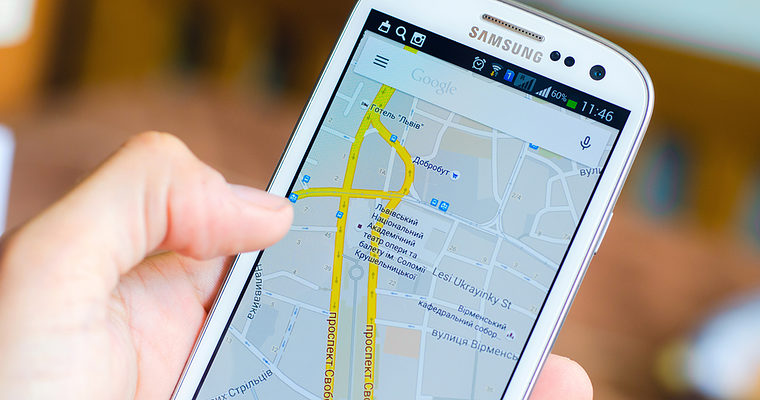
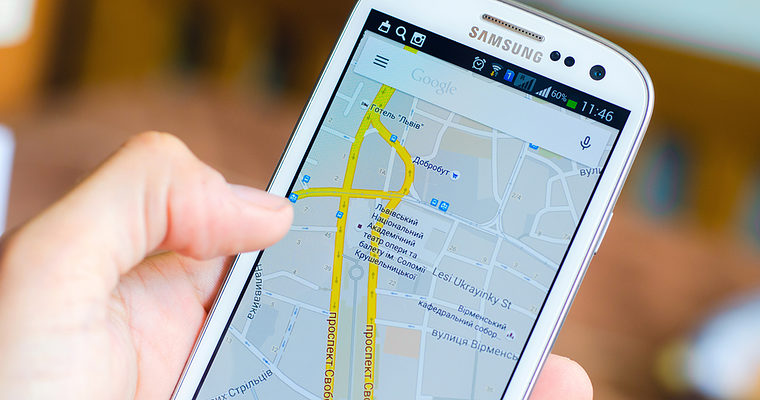
Going somewhere and know you need Google Maps, but might not have internet access? Now you can download maps in advance and access them with or without an internet connection.
When you download a section of the world to your mobile phone, you will get full Google Maps functionality for that location. Including:
- Turn-by-turn driving directions.
- Ability to search for specific nearby destinations.
- Further information about places — like hours of operation, contact information or ratings.
How to Download Google Maps for Offline Access
Downloading Google Maps to your phone for offline viewing is pretty simple.
Start by having the app installed on your phone, and then follow these steps:
- Search for a geographic region — like a city, county, or country.
- Tap “Download” after searching.
- Alternatively, go to “Offline Areas” in the Google Maps menu and tap on the “+” button.
- The Google Maps app will automatically access downloaded maps in offline mode when it detects you’re in an area with no or weak internet connection.
These new capabilities are available as of today on the Android platform, with iOS soon to come. Google expects to introduce more offline features to Maps in the near future.
[“source-searchenginejournal”]
