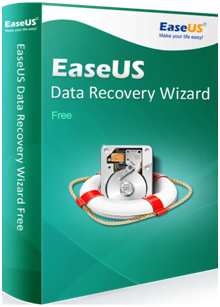
In this technical era, every person is using laptop or tablet or computer. Purpose for using this device is different but it has become mandatory part of life for many people. People cannot assume their life without it. Their earning and living style totally depends on it. As it is important part of people life, then there is also chance that they have store their important and vital information and data in it. Amount of storing and saving data is different from person to person. Some have information in GBs while some has in TBs. there is not limitation to store data in this device. People prefer to store their data in this device because they can access it easily when they want it. It is electronic device and you may face some problem in it while operating it. So, it will be best for you if you have back up of your data.
People think that their all data and information is safe and secure in it and no need to having backup. Due to sudden power failure, you may lose your all data and for recovering your lost data, you need to use data recovery software. We will advise you to use free data recovery software if you are using it for first time. Many cases have also been seen that where user has deleted their important file accidently. That file will be in recycle bin and you can restore your file from recycle bin if you know some technical tricks.
Steps to recover your file from recycle bin:
- Double click on recycle bin icon which is placed on desktop.
- Now, select file or folders that you want to get back or restore.
- Right click on it and click on restore.
- Now, your file or folder will be restored at your original location and you can access it.
Now, you have recovered your files which are placed in recycle bin. What happen if file is not available in recycle bin and it is empty. Do not think too much you can get back your files by recycle bin recovery software. Download recovery software from internet because many websites of internet provide such software. But, thing is which website provide you best software. Before downloading software into your laptop or table, check ratings and reviews given by other users. EaseUS provides best recovery software for all operating system like windows, MAC, iOS, android and Linux. If your pocket allows you to get licensed software then you can also purchase to otherwise use file recovery software from recycle bin.
Download this software into your system and launch it to recover your files. Choose original location of your file and start scanning. EaseUS recovery software works on two scanning modes and result of searching files will be shown to you by both scanning modes which are: quick scan mode and deep scan mode. After recover your file from scanning result, clear search result as this will save storage location in your system.
