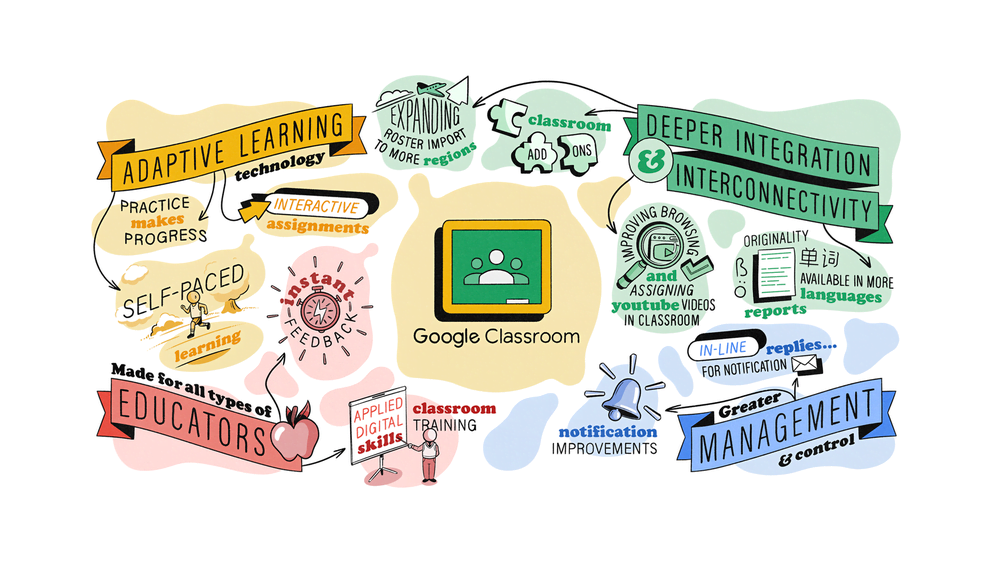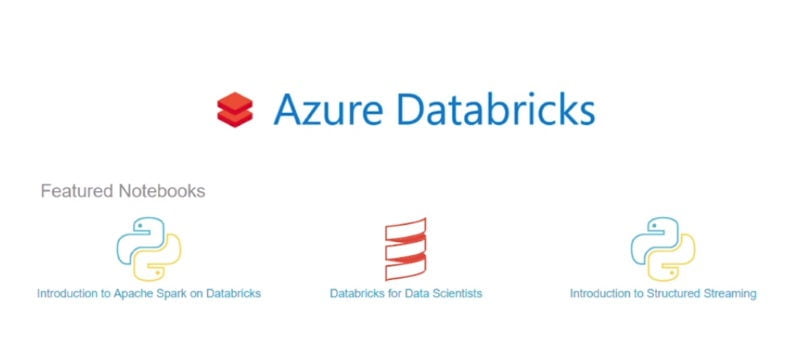Starting a business is not easy… but making it successful in the long run is an even greater challenge.
A big chunk of startups will fail and only a few select ones will be able to survive. Among the startups that succeed to exist, only the creme de la creme will go on to become world-renowned brands.
In the totally dreamy, almost filmy startup world, dreams do come true. However, it’s not only with sheer luck that startups like UberCab transform into ubiquitous brands like Uber and become the most valued privately held company in the world. A lot of hard work, resilience, grit, and belief go into making a startup successful.
What do all startups need?
One common qualifier for startup success is easy availability of tools and resources. This is where the Internet plays a major enabler for all startups, as it practically provides an unlimited number of resources and tools for every need a startup founder can think of. And since most startups are bootstrapped, their founders like things that are easy on the pocket and big on functionality.
That is why online advertising has such an insatiable appeal for startup founders. It provides a cost-effective way for newly established brands to market their products or services to a target audience with a lot of precision, compared to other forms of advertising.
For a startup, an awesome online marketing strategy needs a seamless implementation for getting more bang for their buck. A badass implementation needs badass tools to implement, monitor, analyze, calibrate and evaluate a campaign.
In this post, we will discover seven must have online marketing tools that every startup needs. Without further ado, let us figure out how these awesome tools can help a startup founder run a tight ship and sail merrily into the sunset.
1. Google tools
The genius of Google lies in its ability to keep a lot of its products free to use. From a marketing perspective, three Google tools are a must have: Google Analytics (aka GA), Google Tag Manager (aka GTM) and Google AdWords Keyword Planner.

Google Analytics and Google Tag Manager are two important tools to track visitor data on your website. Together, both of them work in tandem to give better visitor data to analyze. All startup teams need data, a lot of data to enhance their products and services.
Why is data important?
A successful online marketing campaign entails processing a lot of data, both during and after the campaign. Data can allow marketing teams to take measurable actions in order to improve the campaign.
Imagine if a marketing team knows that most of their conversions are happening on iOS devices, then they can easily change targeting of their campaign and push more ads to people using iOS.
This simple insight from data can save a lot of marketing dollars and help get more conversions. In today’s data hungry time, this saying by William E. Deming hits a bull’s eye:

How to crack keyword analysis
Google AdWords Keyword Planner is a keyword and traffic research tool by Google that allows advertisers to easily create PPC campaigns. More importantly, it is a very essential tool to do keyword research for your SEO efforts. For any sound SEO strategy, it is important to know which keywords to target. Keyword planner provides a wide range of functions.
One can see what their target audience is searching for, which keyword queries can lead a user to your website, understand search volumes of a keyword, and see user search queries based on Geographic locations. It’s primary focus, however, is to allow marketers to easily create ad sets and run a PPC campaign. And, of course, pay Google some monies.
2. HubSpot
HubSpot Marketing is essentially a lead capture and management tool. It has great features to create campaign landing pages, track leads, manage communication with leads in one place, and increase traffic and conversions.
Inbound Marketing with HubSpot
HubSpot is primarily used for inbound marketing and if set up properly, can be helpful in automating the marketing workflow.
It essentially helps in the following:
- Attracting more traffic to your website by using its features for creating landing pages, email campaigns, & blogging.
- Managing website traffic by providing a lead management tool and automating marketing workflows using targeted email drip campaigns.
- Using a data analytics tool to see key insights about each marketing campaign and understand lead progression through the funnel.
- A/B testing landing pages, capitalizing on an inbuilt CRM tool, or integration with Salesforce for tracking customer communication at each interaction point.
From getting somebody interested in your brand’s proposition to ensuring that customers get world-class service, HubSpot Marketing is a really powerful tool for brands to make their marketing blues go away.
Recommended for YouWebcast, March 28th: Beyond the Landing Page

HubSpot Dashboard
It is available for free with limited features enabled and one can opt for paid plans as per their need and budget. Basic plan starts at $200 per/month when billed annually.
3. Marketo
Another marketing automation service that works in a similar fashion as Hubspot is Marketo. It allows brands to build marketing strategies from the ground up and integrate across channels, be that on the website, social media platforms or email campaigns.

Marketo vs Hubspot
Marketo is in direct competition with HubSpot, so much so that HubSpot have a dedicated FAQ page on their website comparing user reviews for both products. In terms of function, both Marketo and HubSpot offer similar features.
However, they do have quite a few differences as well, giving brands ample room to choose between the two, depending on their requirements. The key differentiator is the price. HubSpot is cheaper compared to Marketo and leaves marketing teams with more budget to spend on other stuff. In terms of product/service experience, both fare equally and provide the same level of customer satisfaction.
B2B Marketing with Marketo
Marketo is known to be Pro-B2B businesses as they put more emphasis on nurturing a lead in their workflows whereas HubSpot is oriented for inbound marketing for B2C businesses. Marketo is preferred by teams who need a customized solution and have in-house IT teams to help them run the Marketo setup over their workflows.
Though HubSpot wins in its ease of use and handy inbuilt CRM that many teams want, Marketo integrates seamlessly with Salesforce, SAP, SugarCRM, and Oracle. Depending on your budget and the kind of customers you are serving, Marketo can be a better solution, especially if you are starting up in the B2B space.
4. Mailchimp
Have you ever wondered how many emails are sent worldwide in a day? An estimated 205 billion emails a day were sent in 2015. That equals 2.4 million emails in a second and 74 trillion emails in a year. The math is mind-boggling and points to a growing use of email as a communication tool for brands. Out of this humongous mass of emails, almost 50% is spam.

Why Mailchimp?
Out of the 205 billion emails sent daily, Mailchimp boasts of sending at least a billion of those. That would equate to around 0.5% of all emails sent worldwide in a day that Mailchimp sends on behalf of its customers. An interesting figure to understand the rising popularity of email marketing services and why marketers need to sign up for one.
Another factor that matters in email marketing is the spam email conundrum. Since half of all emails are spam, email providers like Google, Yahoo, Microsoft etc. have inbuilt features that filter out the spam emails and label marketing emails as spam if they are coming from an untrustworthy domain/IP.
With respect to email marketing, getting your domain’s, IPs whitelisted is critical in order to increase the chances of emails reaching a user’s Inbox. And using a service like Mailchimp allows marketers to have a more reliable service working on their behalf to deliver emails to a user’s inbox.
Setting up Mailchimp
Mailchimp is an easy to use service for sending emails to your customers and prospects. Think of it as a module for sending out nicely designed newsletters to all of your mail contacts. They have a lot of theme based options available.

What’s the use of sending Emails?
For a brand, it is important to constantly engage with prospects and customers and email marketing plays an important role in achieving that. According to a Direct Marketing Association report, 66% of online consumers have bought something because of an email marketing communication.
Integrating MailChimp
Mailchimp allows Ecommerce store owners to integrate its services with their websites. This integration allows for automating product follow up emails, in stock messaging and other mail communications that can be set up effortlessly.
It has third party integrations with major tech platforms like Magento, Shopify, WordPress, Salesforce etc. As with most SaaS available online these days, a basic version of Mailchimp is free to use without any charge. Paid plans start from $20/mo.
5. Optimizely
The best part about online advertising is its ability to quickly provide feedback in real time and allow marketers to act on it while the campaign is still running. In an online advert, you get real-time data about impressions, clicks and conversions to know if your campaign is working or not.
It is this simple premise on which online advertising scores over traditional mediums. Though print has its advantages and still has an appeal for marketers, online advertising is the preferred choice for startups to spend their marketing dollars.
It allows marketers to optimize their campaigns in ways unimaginable a decade ago. And this is where we meet our next hero: Optimizely. Their tagline says it all:
“World’s leading experimentation platform”
What is Optimizely?
Dramatic copy aside, Optimizely is one of the best tools for optimizing your campaigns. They are pioneers in providing tools to successfully conduct A/B testing, a technique that is a hot thing in the startup world. A/B testing is a simple way of testing two versions of a webpage or an app to see which one fares better.

This empowers brands to make decisions based on data they collect from the A/B testing experiment. Essentially businesses can make more informed decisions instead of just guessing if their webpage or app design is working or not. Platforms like Optimizely enhance the user experience of an application using data from actual users.
Is Optimizely for me?
On low traffic websites and apps, insights from Optimizely might not be as useful, since the sample data set would not be big enough for Optimizely to suggest accurate insights. So if you have enough traffic and budget, opting for a platform like Optimizely will be a good decision.
It is one of the best “experience optimization platforms” that is out there. Optimizely is a well-funded San Francisco startup with a total funding of around $150 million till date. It has delivered more than 700 billion custom experiences to its customers. You can opt for a 30-day free trial and learn how the platform works and see if it is something you would like to pay for.
6. Buffer
Social media plays an important role in a startup’s success. As we become more social online and sign up for all sorts of social networks, businesses will need to keep up and find ways to engage with consumers on social media.
On an average, each Internet user has signed up for 5 social media accounts. For a brand that equates to having presence on more social media channels and spending more resources in maintaining that presence, it is important to streamline their social media strategy.
Streamlining social media
Buffer is one such tool that will help to streamline your brand’s social media strategy. It is essentially a publishing platform used for scheduling and publishing content on social media. If it weren’t for tools like Buffer, posting numerous times on 5-6 different platforms in a day would be a nightmare. As we optimize social media post frequencies, tools like Buffer help in maintaining a relevant social media presence.

Buffer provides an option for posting on major social media platforms like Twitter, Facebook, Instagram, Linkedin, Pinterest and Google Plus. You can publish and schedule posts on all supported platforms, aggregate content from RSS feeds and post/schedule that content, connect with social automation tools like IFTTT, use inbuilt URL shorteners, social analytics, collaborate with different teams, and even create social media image posts using the newly launched feature called Pablo.
Buffer has a mobile app to allow people to work on it while on the go. It offers a freemium plan for individual users with limited features and posting capabilities. Paid plans start at $10 and run up to $390 for larger teams and bigger requirements.
7. Canva
The most important factor for posting on social media is creativity. User engagement increases only if your posts are designed beautifully and have something interesting to say. And for creating beautiful designs we need products like Canva. It’s a cloud-based service that enables non-design people to start designing. Their tagline sums it up quite nicely:
“Empowering the world to design”
Design unplugged with Canva
In a startup, being scrappy is paramount to success. And tools like Canva can be used to do a lot of things. The best part about Canva is its ease of use and capability to allow practically anyone to create engaging content.
Capabilities of Canva
Using Canva one can design social media posts, presentations, blog graphics, posters, letterheads, brochures, logos, flyers and much more! There is hardly a marketing collateral that you cannot design using Canva.

Canva dashboard
This above screenshot shows only a handful of collateral that can be made using Canva. You’ll have to register to see all of what it has to offer. Much like the rest of tools discussed in this post, it is free to use and has a lot of features available for free users. Paid plans provide features like unlimited folders, priority support, and collaboration for up to 50 team members.
[“Source-business2community”]